This is why video works:
People remember:
- 20% of what they hear
- 30% of what they see
- 70% of what they both hear and see
That's why video is your most powerful ally in helping to convert browsers to buyers on your web site.
Where to start?
I will be offering new online webinars come January: they will be FREE and a continuation of what I have been speaking about at BizTechDay and the SBA class.
But here's one thing to contemplate:
Think about a video profile for your web site.
Here are three companies to consider:
Pixelfish.com
Sagas.com
TurnHere.com
Wednesday, December 31, 2008
Tuesday, December 30, 2008
eMarketer Study on Online Video Ads

While advertising online in video is only one of the many ways for small businesses to use web video, it's interesting to keep track of the wider world out there and what's happening in it.
As you can see, the big guys are selling 90% of their ads at high-ish rates, while the new kids on the block are just figuring out how to get into the game and not having an easy time of it.
Again, I think online video ads are only of marginal interest to small businesses - but this could change in 2009.
Monday, December 29, 2008
Mino HD: Pogue's Video
For a lighthearted road test, or cruise ship test, of the new Flip Mino HD, check out Pogue's latest video on the newest member of the Flip family.
Sunday, December 28, 2008
The TurnHere.com Interview: Video Making Company Leader Brad Inman
Brad Inman's company TurnHere.com has been making videos for small businesses as a business for the past few years, as one of the pioneers in the industry. The company's package model pairs video production with placement in various online sites and is one of the companies in the presentation I gave at BizTechDay and the SBA a few weeks ago.
You might be interested in his presentation, which was online at the ReelSEO site. The company claims to have created 11,000 ads for small and medium business. I wonder if most of them were part of the company's original online directory model, which it appears to be backpedaling on, if its current web site is an indicator. Instead, it's pushing for what must be, presumably, a better business model: local video ads coupled with ad buys on certain portals.
The company is backed by media mogul Will Hearst and early on served publishers well with video interviews for authors.
But enough about that. Here's the complete presentation (below).
The biggest takeaways?
(I've bolded them below but they are:)
• 55% of users who watch these videos end up visiting the website of the business
• Video increases calls, clicks, site visits, etc….
• Ads that aren't ads work best
• Ads build trust
1. The Anti-Super Bowl Ad
* Make it targeted, relevant, informational, and evergreen.
2. Killer Product for IYPs (Internet Yellow Pages)
* As print revenues decline, IYPs are looking for high-margin growth areas online.
* Video represents the best opportunity for growth and margin.
3. SMBs Love Online Video
* The affordable nature of online video, combined with the results seen is driving adoption of video by firms traditionally shut out of TV advertising.
4. Cycle Time is Everything
* Creative process must align with the sales business cycles.
5. Customer Eduction and Coaching Spur Faster Shoot Times
* Sales support = fulfillment.
6. Put That Camera Away
* Some businesses are camera shy. Voiceovers, as TurnHere announced today - they now offer custom voiceovers.
7. Recession Advertising
* TurnHere is profitable and is growing each quarter.
* In tough economic times, video represents a cost-efficient means of effective online advertising.
8. Scheduling is the Black Box
* 50% of people reschedule their first appointment.
* 4.5 calls are needed in order to schedule an appointment.
9. Custom Beats Stock
* Custom production creates more engagement and action than stock video products.
10. Video Ads Work
* Video increases calls, clicks, site visits, etc….
* 55% of users who watch these videos end up visiting the website of the business.
11. Ads That Are Not Ads Work Best
12. Video Create Trust
* We have written about this with regard to online video marketing for attorneys.
13. What Type of Businesses Love Video?
* Restaurants, dentists, auto repair, plumbers, movers, limos, home repair, veterinarians, attorneys, car dealers, florists, insurance, bars & nightlife.
14. Engaged Trumps Branding
* Tired of paid actors - Authenticity helps.
* Shoot video of the actual business owner, and make it a compelling and authentic.
15. Local Producers with Local Sensibilities
* The parity that occurs when you partner local filmmakers with local businesses from the same area is something that can not be matched with another model.
16. It Has to Be Easy
* Small business owners don’t have time to waste - do a quick shoot - 90 minutes, 1 filmmaker crew, shoot while the business is open, no preparation needed, online preview and approval.
17. Vanity is Part of the Package
* People are excited about their videos.
* Make that small business owner a hero.
18. One-off Production Shops Do Not Scale
19. Filmmaker Coverage is Tough
* Getting a filmmaker in NY is easy, in Georgia, not as easy.
20. You Need a Trained Network
* Anyone can scale a database.
21. Transparency is Critical
* Passing off your customer to a 3rd party shouldn’t be done carelessly.
22. Executive Buy-in is Critical
* Sales leadership is important and partners will not be successful without top-down leadership in sales.
23. Training is Everything
* “Train baby, Train.”
* Sales training is critical.
* Provide sales tools to make the sales process easy.
24. Distribution Drives Success
* Video content is portable.
* Leverage existing online audiences.
* Go vertical for relevant eyeballs.
* Video Search Ranks #2 in Search.
o Youtube is now the #2 search engine next to Google.
25. Everyone Loves a Winner
Want to hear straight from Brad? Here's a 2007 video:
The only caveat I would add is that this is written from the point of view of the service provider, who has found a business model working with internet yellow pages - and has not developed as a provider focused on meeting the needs of small business owners. That said, there's still good information here that you can think about.
You might be interested in his presentation, which was online at the ReelSEO site. The company claims to have created 11,000 ads for small and medium business. I wonder if most of them were part of the company's original online directory model, which it appears to be backpedaling on, if its current web site is an indicator. Instead, it's pushing for what must be, presumably, a better business model: local video ads coupled with ad buys on certain portals.
The company is backed by media mogul Will Hearst and early on served publishers well with video interviews for authors.
But enough about that. Here's the complete presentation (below).
The biggest takeaways?
(I've bolded them below but they are:)
• 55% of users who watch these videos end up visiting the website of the business
• Video increases calls, clicks, site visits, etc….
• Ads that aren't ads work best
• Ads build trust
1. The Anti-Super Bowl Ad
* Make it targeted, relevant, informational, and evergreen.
2. Killer Product for IYPs (Internet Yellow Pages)
* As print revenues decline, IYPs are looking for high-margin growth areas online.
* Video represents the best opportunity for growth and margin.
3. SMBs Love Online Video
* The affordable nature of online video, combined with the results seen is driving adoption of video by firms traditionally shut out of TV advertising.
4. Cycle Time is Everything
* Creative process must align with the sales business cycles.
5. Customer Eduction and Coaching Spur Faster Shoot Times
* Sales support = fulfillment.
6. Put That Camera Away
* Some businesses are camera shy. Voiceovers, as TurnHere announced today - they now offer custom voiceovers.
7. Recession Advertising
* TurnHere is profitable and is growing each quarter.
* In tough economic times, video represents a cost-efficient means of effective online advertising.
8. Scheduling is the Black Box
* 50% of people reschedule their first appointment.
* 4.5 calls are needed in order to schedule an appointment.
9. Custom Beats Stock
* Custom production creates more engagement and action than stock video products.
10. Video Ads Work
* Video increases calls, clicks, site visits, etc….
* 55% of users who watch these videos end up visiting the website of the business.
11. Ads That Are Not Ads Work Best
12. Video Create Trust
* We have written about this with regard to online video marketing for attorneys.
13. What Type of Businesses Love Video?
* Restaurants, dentists, auto repair, plumbers, movers, limos, home repair, veterinarians, attorneys, car dealers, florists, insurance, bars & nightlife.
14. Engaged Trumps Branding
* Tired of paid actors - Authenticity helps.
* Shoot video of the actual business owner, and make it a compelling and authentic.
15. Local Producers with Local Sensibilities
* The parity that occurs when you partner local filmmakers with local businesses from the same area is something that can not be matched with another model.
16. It Has to Be Easy
* Small business owners don’t have time to waste - do a quick shoot - 90 minutes, 1 filmmaker crew, shoot while the business is open, no preparation needed, online preview and approval.
17. Vanity is Part of the Package
* People are excited about their videos.
* Make that small business owner a hero.
18. One-off Production Shops Do Not Scale
19. Filmmaker Coverage is Tough
* Getting a filmmaker in NY is easy, in Georgia, not as easy.
20. You Need a Trained Network
* Anyone can scale a database.
21. Transparency is Critical
* Passing off your customer to a 3rd party shouldn’t be done carelessly.
22. Executive Buy-in is Critical
* Sales leadership is important and partners will not be successful without top-down leadership in sales.
23. Training is Everything
* “Train baby, Train.”
* Sales training is critical.
* Provide sales tools to make the sales process easy.
24. Distribution Drives Success
* Video content is portable.
* Leverage existing online audiences.
* Go vertical for relevant eyeballs.
* Video Search Ranks #2 in Search.
o Youtube is now the #2 search engine next to Google.
25. Everyone Loves a Winner
Want to hear straight from Brad? Here's a 2007 video:
The only caveat I would add is that this is written from the point of view of the service provider, who has found a business model working with internet yellow pages - and has not developed as a provider focused on meeting the needs of small business owners. That said, there's still good information here that you can think about.
Practically Automatic: Spotmixer, the Cool New Video Admaker

I just tried Spotmixer.com, a new web site that offers small business owners quick, easy and foolproof ways to make video ads - for a price.
What's Hot
Spotmixer makes creating your ad spot-on E-Z. Its main advantage is that it requires as little thought to make a video ad as it does to make a text ad in that there are short text fields, like Google Adwords (which I jokingly call 21st century haikus), which you enter a few words into that appear in your ad. Select your industry and the site pulls stock photos that move on screen, a little like Animoto.com, to make professional looking Flash videos.
Spotmixer also lets you easily insert your own art or narration into the video, so it's truly original.
For many small businesses, Spotmixer is probably the perfect solution - but again, at a price.
What's Not to Like
The price: $49 a month gets you an embed code so you can post the video on your site and a link to post it in emails to your customers. Considering that you could easily make a brief video like this in about an hour, is it worth it to you to spend upwards of $600 a year for an ad like this?
Spotmixer also allows you to place your video ad on various partner sites, including
To learn more about how it works, visit Spotmixer.com and see the comparison page for details.
Marketing Sherpa Web Video Marketing Report

For a mere $277 you can get up to date information from Marketing Sherpa on why to use web video on your site. The report's free chapter includes great material - but from the table of contents, it's obvious that there's no how-to or costs in the report, making it somewhat interesting - but mostly theoretical.
I'm in the midst of writing my new book YouTube101: Web Video Marketing for Small Business which will give you ALL the pieces you need to put together to create successful campaigns, turning browsers into buyers - cost effectively.
Here's a brief snippet from Marketing Sherpa's free report.
• Fall 2008 survey of 1,000+ respondents (marketers and consumers)
• For marketers: 57% were happy with the results they saw from putting web videos on their web sites
One successful strategy mentioned in the free chapter: pairing video ads with text ads - i.e. get traffic to your site from text ads and have video on the landing page or home page to quickly educate interested customers. I have been teaching this, of
course, but it bears repeating!
Download the free chapter here.
After 12/31/08, the report will cost $397, according to the web site.
Overall, I think the report contains valuable information, but it's much more detailed than most people would like, and it doesn't cover the all important area of HOW to create your ads!
Friday, December 19, 2008
Finally: A Terrific How-To Site for Lighting

One of the questions I am asked most frequently is how to light. Since I'm not an expert on lighting, I usually try to duck the question and refer people to a better resource.
Now the perfect resource is here. It's Lowel.com, where you will find lots of fantastic diagrams and resources to help you situation by situation find out how to do professional quality lighting. Of course, it's from a manufacturer of lighting equipment, but...I think the company should be applauded (and patronized) for its fabulous how to light site.
The site includes really useful extras, like an interactive feature that shows you exactly what effect certain lighting positions have on your subject. It's like being given the key to the secret language of light that cinematographers know.
You may not need to really know how to light this well, but I find it very exciting that I have a place to refer to should I need to know this skill. Enjoy!

Wednesday, December 17, 2008
Your Company's New Year's Resolution for 2009: Use Web Video Marketing!
Join me for the first Saturdays Series starting in January.
We'll meet one Saturday a month in Jan., Feb., and March to focus on getting your startup or small business into web video marketing aimed at increasing revenues.
Why should you feature video on your website? 52% of people viewing online video ads take action, and 12% buy something from viewing a video ad, according to the June 2007 study ("Frames of Reference") from the Online Publishers Association.
And there's that recent WSJ article about small businesses increasing their profitability using web video resources.
What are you waiting for?
Sign up today!
And if you're not able to attend classes in person, I will be starting to offer webinar classes as well, so please sign up via the PayPal button (and dropdown menu) on the upper right or subscribe to emails to be notified in the future about classes.
• More Info
We'll meet one Saturday a month in Jan., Feb., and March to focus on getting your startup or small business into web video marketing aimed at increasing revenues.
Why should you feature video on your website? 52% of people viewing online video ads take action, and 12% buy something from viewing a video ad, according to the June 2007 study ("Frames of Reference") from the Online Publishers Association.
And there's that recent WSJ article about small businesses increasing their profitability using web video resources.
What are you waiting for?
Sign up today!
And if you're not able to attend classes in person, I will be starting to offer webinar classes as well, so please sign up via the PayPal button (and dropdown menu) on the upper right or subscribe to emails to be notified in the future about classes.
• More Info
Talk to Me: Take This Survey Please!
Last night I gave a class at the Small Business Administration in SF on YouTube101: Web Video Marketing for Startups and Small Businesses. It was basically the same slides as the BizTechDay presentation you can find on SlideShare.net.
I want to thank all the participants (about 50 of you?) and ask you to please please please fill out the survey.
Click Here to take survey
This lets me know if you are interested in more classes and what dates and locations are best for you. Even if you filled out the email signup sheet at the event, please take the survey!!!
And thanks again for your great comments and feedback. Here are some:
• "Easy to listen to...expert knowledge."
• "Thank you! Excellent informative presentation."
• "Lots of stuff. Very inspiring."
• "Great Content/Info!"
• "Valuable Seminar - well worth the time spent here."
• "Very informative, great resources, on target."
• "Lots of info - very friendly!"
• "I learned a lot of online video and a lot of good websites to help me make video without thousands of dollars. Really great!!!"
• "Very deep knowledge of video/media. Good speaker. Good at soliciting questions and comments."
• "Good, lots of questions allowed. Nice Pace. Great documentation. Lots of student/teacher interaction."
• "Learned a lot. Great informative handout - love the websites. Wonderful presentation."
• :Good help for my business."
• "Very well informed and easy to understand instructions."
• "The best workshop I have ever attended at SBA!"
Thank you all for your comments!
I want to thank all the participants (about 50 of you?) and ask you to please please please fill out the survey.
Click Here to take survey
This lets me know if you are interested in more classes and what dates and locations are best for you. Even if you filled out the email signup sheet at the event, please take the survey!!!
And thanks again for your great comments and feedback. Here are some:
• "Easy to listen to...expert knowledge."
• "Thank you! Excellent informative presentation."
• "Lots of stuff. Very inspiring."
• "Great Content/Info!"
• "Valuable Seminar - well worth the time spent here."
• "Very informative, great resources, on target."
• "Lots of info - very friendly!"
• "I learned a lot of online video and a lot of good websites to help me make video without thousands of dollars. Really great!!!"
• "Very deep knowledge of video/media. Good speaker. Good at soliciting questions and comments."
• "Good, lots of questions allowed. Nice Pace. Great documentation. Lots of student/teacher interaction."
• "Learned a lot. Great informative handout - love the websites. Wonderful presentation."
• :Good help for my business."
• "Very well informed and easy to understand instructions."
• "The best workshop I have ever attended at SBA!"
Thank you all for your comments!
Tuesday, December 16, 2008
Making It on YouTube
The New York Times ran a story this week on Christopher Buckley, a guy who's making $100k a year off his YouTube videos.
Lots of times people fantasize about making it big on YouTube - but forget that YouTube in its current state isn't about mass marketing. It's about distribution.
I think of YouTube as both a noun and a verb. As a noun, it's America's Funniest Home Videos on steroids. As a verb, it's a free platform for video distribution.
Stars like Buckley are tapping into the YouTube community as broadcasters. For performers, getting a massive audience like this is demonstration of their marketability to big media - and now you're seeing people like this get opportunities in Big Media. I categorize this as basically a very high level audition - and it's a great way for performers to use YouTube. However, for most small businesses, the measure of success will not be x million hits on YouTube, but rather, the amount of monetization of targeted customers. So don't think massive, but strategic. Not as sexy maybe - but more bankable!
As I pointed out at last night's lecture at SBA in SF, Blendtec's Will It Blend campaign on YouTube cost not $50, but probably more like $50,000 to $100,000 (if you include the cost of the origina in-house video staff member and not just the cost of props - which is the $50 figure that George Wright, Blendtec's marketing director, usually mentions.) And if it's brought revenues up 700%, that seems low, as I mentioned. If your company went from a small unknown brand to an Internet sensation, with millions of page views, I would expect to see revenues increase more like 7000%.
Use YouTube as a distribution channel and a social media channel to get your customers to look at your videos. You don't need massive views that don't convert to dollars. You need relationship marketing. You need word of mouth. You need search to find your content. So don't think about how to make the most hilarious video ever and get a million hits on YouTube. Think about how to interest your dream audience - i.e. people who can't wait to hear about and buy your product or service. It might get you moving in a more lucrative direction.
PS If you want to take a trip down memory lane, check out that college kid who made the YouTube hit video (that parody of myspace) in his basement in Michigan in 2005 and was supposed to then take Hollywood by storm. What happened to him? I just see a few more web videos on his site. Had he made a fortune from all that YouTube fame for the myspace parody? He has a new one out on Facebook.
Lots of times people fantasize about making it big on YouTube - but forget that YouTube in its current state isn't about mass marketing. It's about distribution.
I think of YouTube as both a noun and a verb. As a noun, it's America's Funniest Home Videos on steroids. As a verb, it's a free platform for video distribution.
Stars like Buckley are tapping into the YouTube community as broadcasters. For performers, getting a massive audience like this is demonstration of their marketability to big media - and now you're seeing people like this get opportunities in Big Media. I categorize this as basically a very high level audition - and it's a great way for performers to use YouTube. However, for most small businesses, the measure of success will not be x million hits on YouTube, but rather, the amount of monetization of targeted customers. So don't think massive, but strategic. Not as sexy maybe - but more bankable!
As I pointed out at last night's lecture at SBA in SF, Blendtec's Will It Blend campaign on YouTube cost not $50, but probably more like $50,000 to $100,000 (if you include the cost of the origina in-house video staff member and not just the cost of props - which is the $50 figure that George Wright, Blendtec's marketing director, usually mentions.) And if it's brought revenues up 700%, that seems low, as I mentioned. If your company went from a small unknown brand to an Internet sensation, with millions of page views, I would expect to see revenues increase more like 7000%.
Use YouTube as a distribution channel and a social media channel to get your customers to look at your videos. You don't need massive views that don't convert to dollars. You need relationship marketing. You need word of mouth. You need search to find your content. So don't think about how to make the most hilarious video ever and get a million hits on YouTube. Think about how to interest your dream audience - i.e. people who can't wait to hear about and buy your product or service. It might get you moving in a more lucrative direction.
PS If you want to take a trip down memory lane, check out that college kid who made the YouTube hit video (that parody of myspace) in his basement in Michigan in 2005 and was supposed to then take Hollywood by storm. What happened to him? I just see a few more web videos on his site. Had he made a fortune from all that YouTube fame for the myspace parody? He has a new one out on Facebook.
Wednesday, December 3, 2008
Vixy.net: Get Your Flash Video To Go
VIxy.net offers a free online FLV (Flash Video) Converter so you can download online videos direct to PC, iPod or PSP - free. Check it out here!
There's also a desktop version available for free download.
Getting your Flash Videos (i.e. everything on YouTube) to your iPod (in Mpeg4 files)- that's cool.
And for your uber techies, you can download the open source code that converts the file formats.
There's also a desktop version available for free download.
Getting your Flash Videos (i.e. everything on YouTube) to your iPod (in Mpeg4 files)- that's cool.
And for your uber techies, you can download the open source code that converts the file formats.
Friday, November 28, 2008
The Presidential YouTube Channel: Coming Soon!
Obama intends to carry over his campaign's high-touch web presence style once in office. Learn more in this BBC article. Or watch the BBC video about the impact of digital communications on governing - "the Internet president."
Monday, November 24, 2008
Common Craft - Videos ANYONE Can Make!
I can't believe I didn't know about this site already. It is SO COOL. You don't have to fork out 25k for a happening Flash animation. You can just do like the people at Common Craft do. Make your own paper animation video - for pennies!
See more here.
You can license videos from them, too, but making your own is pretty darn cool.
See more here.
You can license videos from them, too, but making your own is pretty darn cool.
Sunday, November 23, 2008
StoryTlr: The All in One Place Place
Do you have a twitter comment, a few photos, and a video about the same day or event or topic? And yet all these pieces are in separate places on the web...unless you have storytlr.com, a nice place to pull them altogether. See here:
Or just go to www.storytlr.com. Kinda nifty.
Or just go to www.storytlr.com. Kinda nifty.
Friday, November 21, 2008
Dec. 16: Speaking at SBA Entrepreneur Meeting
I will be giving a talk Dec. 16 from 6 to 8:30 pm "YouTube 101: Web Video Marketing for Small Business and Startups." This is part of the SBA's monthly meeting series at its SBA Entrepreneur Center on Market St. in SF.
It will be more in-depth than the 20 minute presentation at BizTechDay in October, and there will be more time for show and tell - i.e. looking at some of the better marketing videos small businesses have used in successful web video campaigns.
Get the details here.
It will be more in-depth than the 20 minute presentation at BizTechDay in October, and there will be more time for show and tell - i.e. looking at some of the better marketing videos small businesses have used in successful web video campaigns.
Get the details here.
Wednesday, November 19, 2008
Flip - Now in HD!!!
And, in case you want to read more about the company and its origins, there's an informative article from BusinessWeek here.
Want to know more about Kaplan? Here's a video from 2007 with the guy who started Pure Digital, makers of the Flip:
Thursday, November 13, 2008
Video Email
Well, I'm not sure how Connect Mail will do, now that Google's announced support for video in gmail.com as well as video chat and audio chat services (new, too). Check it out in this Washington Post story.
Vuclip - Send ANY video to ANY cell phone

Could VuClip be the next YouTube?
Read about them in ReadWriteWeb or just go to their web site and see what it's all about.
The only thing I don't like (and it's small) is that they don't have a viral video I could post here for you to learn more right here.
Wednesday, November 5, 2008
Would You Like Video in That Email?

I received my first video email yesterday - an unexpected surprise and a very effective communication.
It's from a company called ConnectNote. ConnectNote, for a fee, will let you record your video and presentation to present to anyone anywhere. Think of those sales calls where you're trying to sell something, whether it's your company or a product, where the personal touch would be helpful.
The best part about ConnectNote is that it's set up to encourage a conversation, which is different than having a standard sales pitch you send out across the board. The email is private. You can also see when the recipient has viewed the video.
Of course, you could use YouTube or other video platforms to send a video, but it's not the same. YouTube isn't private (nonsearchable doesn't make most people feel private, even though it's pretty close, it's not 100%) and the YouTube wrapper doesn't provide a professionally neutral presence online. ConnectNote also includes your presentation bullets to go along with your presentation, and lets you underline things with a digital pen.
I would recommend this service to any small business person. Especially since it comes with a 7-day free trial period (I think they should make it longer, but...). Check it out.
Monday, November 3, 2008
After BizTech Day...A Real Viral Video Guru
A week later, reflecting on the BizTechDay.com conference and the speech by Blendtec's director of marketing George Wright...in which he told the audience about his $50 video. (What he really means is he spent $50 on props - and probably closer to at least $50,000, having the help of the company's in-house video producer.) Since that's of dubious value to your typical small business person, who lacks an in-house video producer to come to their aid when they're feeling creative, perhaps we should look further afield for more viral video gurus.
Of course, that might lead one to the man who has carefully cultivated his reputation as the most famous Viral Video Guru, who has actually repeated the act, as one of YouTube's top ten comedians and marketing genius. Meet Kevin Nalts (in his own spoof video):
Need more? Visit his site at KevinNalts.com.
Of course, that might lead one to the man who has carefully cultivated his reputation as the most famous Viral Video Guru, who has actually repeated the act, as one of YouTube's top ten comedians and marketing genius. Meet Kevin Nalts (in his own spoof video):
Need more? Visit his site at KevinNalts.com.
Sunday, November 2, 2008
15 Minutes Becomes 12 Seconds

In this time-challenged world, fame has become more prevalent - but more fleeting, witness the new web site 12seconds.tv, where your 12 seconds of video makes or breaks you.
Of course, everyone remembers the Andy Warhol line about everyone getting their 15 minutes of fame. But even on YouTube, four minute videos generally only get 2 minutes of viewing at best.
Time shrinks to 12 second clips only on 12seconds.tv. Which makes it easy to make them on oyur cell phone.
To kick off the site's debut, 12Seconds.tv is featuring an election day special with Current.tv, asking people to upload a 12 second clip of a song for either Presidential nominee.
See it here.
Monday, October 27, 2008
Hey Wow: YouTube101.TV PPT Featured on SlideShare's Home Page Today!

The slideshow sharing site SlideShare is featuring the YouTube101.tv presentation from Saturday's Biz Tech Day conference on its home page - driving page views up from 61 yesterday to 688 today (and counting). Seven people have even favorited it. Wow - so this is 2.0 in action!
(11/1: it's up to 1100+ page views...)
Sunday, October 26, 2008
Sagas.com Launches New Low Cost Video Advertising
You heard it here first! Sagas.com offers low cost video advertising for your small business. Check it out right here.
For those of you who were at BizTechDay.com, this was one of the companies I featured in my talk...these are the folks who are offering $800 and up video packages. What differentiates them from turnhere.com/yellow pages package is that you can OWN the Sagas video 100% and can place them wherever you like.

Sagas has very nicely provided four types of videos including (as you see in the frame grab):
1. A first person pitch
2. A product demonstration
3. A location tour
4. A customer testimonial
Truth in advertising: I consulted to Sagas.com in 2007, but about an unrelated line of business.
I would love to hear from anyone who uses the service what the experience is like.
For those of you who were at BizTechDay.com, this was one of the companies I featured in my talk...these are the folks who are offering $800 and up video packages. What differentiates them from turnhere.com/yellow pages package is that you can OWN the Sagas video 100% and can place them wherever you like.

Sagas has very nicely provided four types of videos including (as you see in the frame grab):
1. A first person pitch
2. A product demonstration
3. A location tour
4. A customer testimonial
Truth in advertising: I consulted to Sagas.com in 2007, but about an unrelated line of business.
I would love to hear from anyone who uses the service what the experience is like.
Saturday, October 25, 2008
Poladroid
Do you remember Polaroids? Well a new software application, Poladroid, lets you take your digital photos and turn them into Polaroid-like images.
It simulates the old Polaroid experience by making the photos like this:
Might be fun to pop a few of these into some video.
Poladroid is free and you can get it at http://www.poladroid.net/
It simulates the old Polaroid experience by making the photos like this:
Might be fun to pop a few of these into some video.
Poladroid is free and you can get it at http://www.poladroid.net/
Want To Upload to Many Sites at One Time? TubeMogul's Your Tool

Want to put your videos up on many different sites without sitting through the process over and over, uploading on each individual site? Then tubemogul's for you. Check it out and then traipse on over.
Thanks to Paula Sorti of WorldWalk Media for this tip. At yesterday's BizTechDay genius bar (where I was allegedly a genius), someone asked me what site did this and Paula had the answer.
Friday, October 24, 2008
Presentation at BizTechDay.com for YouTube101
A few photos have been omitted in the process of uploading this to SlideShare.net - namely some Jeopardy screen shots.
Classes and Consulting Services: Conference Handout
Want help sorting out how to use web video for your startup or small business? I'll be presenting an overview of some options in a 30-minute talk Saturday...but if you want more in-depth help, consider these options:
Classes: The Saturday Series
3 Daylong Classes, 1 Webinar, Book
Focus on small business web video and learn how to use it for your business.
Location TBD: SF, East Bay, South Bay and/or Marin locations
Dates TBD: one Sat. each in Nov., Dec. and Jan.
Cost: $295 (includes all three sessions, webinar and book)
Session 1: Web Presence for Small Business
• Site: Web, Social Media, Blogs, Audio and Video Plan
• Advertising: Social Media, Online Ad Campaigns
Session 2: Do It Yourself Video Production
• Simple web videos and great online tools
Session 3: Outsource It! Free or Cheap Video Productions
• Don’t do it yourself ($0 to $1,600ish)
Coaching
• Personal trainer style, i.e.1-2 or more hours/week (phone or online webinar meeting, or in person in Oakland)
Cost: Packages: 10 hours, $1,000; 20 hours, $1,800
[Conference 10% off special: 10 hours, $900; 20 hours, $1,600; must send check postmarked no later than Monday, Oct. 27 to Strayer & Co., Inc., 6007 Majestic Ave., Oakland CA 94605]
• Can also include blogs, podcasts and social media
Consulting and Production
• Strategy and planning
• Collaborate, co-produce, co-create or have us do it for you
Cost: Project or hourly rate
Questions? Call 510.336.4067 or visit pamstrayer.com for more contact info.
Classes: The Saturday Series
3 Daylong Classes, 1 Webinar, Book
Focus on small business web video and learn how to use it for your business.
Location TBD: SF, East Bay, South Bay and/or Marin locations
Dates TBD: one Sat. each in Nov., Dec. and Jan.
Cost: $295 (includes all three sessions, webinar and book)
Session 1: Web Presence for Small Business
• Site: Web, Social Media, Blogs, Audio and Video Plan
• Advertising: Social Media, Online Ad Campaigns
Session 2: Do It Yourself Video Production
• Simple web videos and great online tools
Session 3: Outsource It! Free or Cheap Video Productions
• Don’t do it yourself ($0 to $1,600ish)
Coaching
• Personal trainer style, i.e.1-2 or more hours/week (phone or online webinar meeting, or in person in Oakland)
Cost: Packages: 10 hours, $1,000; 20 hours, $1,800
[Conference 10% off special: 10 hours, $900; 20 hours, $1,600; must send check postmarked no later than Monday, Oct. 27 to Strayer & Co., Inc., 6007 Majestic Ave., Oakland CA 94605]
• Can also include blogs, podcasts and social media
Consulting and Production
• Strategy and planning
• Collaborate, co-produce, co-create or have us do it for you
Cost: Project or hourly rate
Questions? Call 510.336.4067 or visit pamstrayer.com for more contact info.
Book Extra: Create Your Own Digital Movies, The Business Chapter
The book I originally wrote in 2005 for making personal videos, Create Your Own Digital Movies, originally included not 5 but 6 projects, including this chapter on business videos, which was cut from the book.
But I've dug it up, hoping it might be of some help to the BizTechDay.com audience...so find it here. I thought the example sites in it might seem old and out of date, but I think they actually surprisingly still stand the test of time! :)
But I've dug it up, hoping it might be of some help to the BizTechDay.com audience...so find it here. I thought the example sites in it might seem old and out of date, but I think they actually surprisingly still stand the test of time! :)
Slide Show of the Day on Slideshare: Great Video Overview
Need to get up to speed on the current web video landscape? Here's a great place to start:
Look Smart, Be Smart: Make Your Leaders Come Alive
A how to tip: want to make your team page look smart, be smart?
Here's a tip from Market7.com, maker of video collaboration software, where the team page comes alive, thanks to Shannon Newton.
First, see the page.
Want to know they did that? Here's Shannon's how to, which you can pass along to your programmer or video professional (or teenager).
Step 1: Record your video, no more than 10 seconds.
Step 2: Export your video in flash video (.flv) format using flash encoder.
Step 3: Create a SWF file that simply loops the using Adobe Flash that loops
Some notes on Step 1 - You will want your loop to seem continuous so record 10 seconds where the first frame is the same as the last. The entire loop should not last more than 10 seconds but can be shorter. Not only do you want your loop to be short, you want there to be a moment where they believe it is a still photo. The first frame shouldn't have any motion blur. Also, the motion can either be the subject or the BG but avoid both. You want the picture to go from still to subtle but noticeable movement, not suddenly EXPLODE with movement.
Some notes on Step 2 - When you export your flash video, you want the file size to be very small. As a result, 15 FPS and a small image size are key. Smaller file downloads keep this fun and not annoying.
Some notes on Step 3 - When you set up your flash video, make the first frame the best looking one. shift the frame sequence so that this is the case. The reason for this is that while the SWF is loading, the first frame will be the one you want to display. It's ok if there is a pause because there will be something to look at until the whole thing starts moving. You can use the video swf template that comes with Flash. No controls, keep it simple.
The last thing you want to do is embed this SWF into your page.
Again, this is not something I would recommend for beginners, and I probably couldn't implement this myself, but you can send these instructions to your own Flash person to create this for your site.
Here's a tip from Market7.com, maker of video collaboration software, where the team page comes alive, thanks to Shannon Newton.
First, see the page.
Want to know they did that? Here's Shannon's how to, which you can pass along to your programmer or video professional (or teenager).
Step 1: Record your video, no more than 10 seconds.
Step 2: Export your video in flash video (.flv) format using flash encoder.
Step 3: Create a SWF file that simply loops the using Adobe Flash that loops
Some notes on Step 1 - You will want your loop to seem continuous so record 10 seconds where the first frame is the same as the last. The entire loop should not last more than 10 seconds but can be shorter. Not only do you want your loop to be short, you want there to be a moment where they believe it is a still photo. The first frame shouldn't have any motion blur. Also, the motion can either be the subject or the BG but avoid both. You want the picture to go from still to subtle but noticeable movement, not suddenly EXPLODE with movement.
Some notes on Step 2 - When you export your flash video, you want the file size to be very small. As a result, 15 FPS and a small image size are key. Smaller file downloads keep this fun and not annoying.
Some notes on Step 3 - When you set up your flash video, make the first frame the best looking one. shift the frame sequence so that this is the case. The reason for this is that while the SWF is loading, the first frame will be the one you want to display. It's ok if there is a pause because there will be something to look at until the whole thing starts moving. You can use the video swf template that comes with Flash. No controls, keep it simple.
The last thing you want to do is embed this SWF into your page.
Again, this is not something I would recommend for beginners, and I probably couldn't implement this myself, but you can send these instructions to your own Flash person to create this for your site.
Thursday, October 23, 2008
iPhone WebCam Madness

Super fun...WorldView lets you watch webcams on your iPhone. You can even save photos from them to your iPhone, too.
It's worth a visit to the Buzzworks site to see their demo video.
I've been trying to figure out how a business might use this...got any ideas?
One way would be to have a webcam inside your business somewhere...somewhere interesting?
HelloHealth - Startup Video, Nicely Done

MYCA's Hello Health is a new health platform for cutting edge doctors who want to run their medical practice using email, IM, cell phones - i.e. what a lot of people would consider to be "normal" as in this feels like 2008.
The company is doing a very nice job of presenting its messages in short varied videos on the site (which are not embeddable on this blog.) Take a look.
Very good for giving you an immediate sense of what's different about their company and what they have to offer.
Where Should You Host Your Video? Wikipedia Knows...
Want to compare video hosting sites? Check out the video online hosting services comparison chart on Wikipedia.
Better yet, get an understanding of which sites get the most video traffic, also courtesy of Wikipedia.
Or if you really want a deep dive into this subject of online video distribution, check out this blog, from Larry Kless.
Better yet, get an understanding of which sites get the most video traffic, also courtesy of Wikipedia.
Or if you really want a deep dive into this subject of online video distribution, check out this blog, from Larry Kless.
Wednesday, October 8, 2008
The Ultimate Eye Candy Maker: Animoto
This USA Today blog post says what's best about Animoto, which bills itself as "the end of slideshows."
This amazing online tool lets you crank out captivating, compellingly watchable videos. I call it the ultimate-eye-candy-maker.
I like their video on Techcrunch. But you'll have to go there to see it [since the embed tags aren't available].
Don't miss the Animoto case studies videos. The Barker Lounge one is a fun one to look at. The pet owners paradise sends out a weekly video via email to its customers featuring a photo montage of the dogs who have been boarding there the previous week.
This amazing online tool lets you crank out captivating, compellingly watchable videos. I call it the ultimate-eye-candy-maker.
I like their video on Techcrunch. But you'll have to go there to see it [since the embed tags aren't available].
Don't miss the Animoto case studies videos. The Barker Lounge one is a fun one to look at. The pet owners paradise sends out a weekly video via email to its customers featuring a photo montage of the dogs who have been boarding there the previous week.
Totally Awesome Collaboration Tools: OpenACircle
Get the beta now! You'll get addicted.
And it's free, free, free.
It won best of show at DemoFall08.
And it's free, free, free.
It won best of show at DemoFall08.
Tuesday, October 7, 2008
Super Low Cost Web Video Ads
Both Jivox and TurnHere were featured in an August 2008 article in the Wall Street Journal on low cost video online ads. If you can't access the article online, it's available at the Jivox web site (pdf).
Reading the article and looking at the ads below gives you a good idea of what to expect from various vendors who offer different pricing and placement options.
See the ads:
TURNHERE
The first ad you'll see below is from TurnHere
Chris Smith, president of Cresco Equipment Rentals, an equipment-rental company based in Livermore, Calif.. He paid TurnHere a flat rate plus a monthly fee of $100 to $1,000. A camera person videotaped Cresco products, local customers and local employees.
The videos appeared on Cresco's Web sites and in search-engine listings, increasing soared web traffic from 14,500 hits a month from 4,000 in less than a year.
JIVOX
Jivox lets customers create commercials at no cost, but charges about $5 to $20 per 1,000 views of the video. You can make your own ad, using stock footage.
A bed and breakfast owner, Mr. Boruta targeted California, Nevada and Washington viewers looking at local television and newspaper Web sites on Wednesday and Thursday nights, when he suspected they were making weekend plans. Once his ads launched, he saw dramatic and verifiable results.
"Our Web traffic tripled instantly, from 10 hits a day to 30," and soon "all of our rooms were booked solid," Mr. Boruta says. The cost of running the ad for 40,000 views (measured as how many times a user watched the video through the end): $500.
Mr. Boruta says 85% of customers brought in the online coupon, so he knew the ad was working. "We're a small bed and breakfast, so tripling the visits to our Web site and having to actually turn customers away is a big deal," he says.
Reading the article and looking at the ads below gives you a good idea of what to expect from various vendors who offer different pricing and placement options.
See the ads:
TURNHERE
The first ad you'll see below is from TurnHere
Chris Smith, president of Cresco Equipment Rentals, an equipment-rental company based in Livermore, Calif.. He paid TurnHere a flat rate plus a monthly fee of $100 to $1,000. A camera person videotaped Cresco products, local customers and local employees.
The videos appeared on Cresco's Web sites and in search-engine listings, increasing soared web traffic from 14,500 hits a month from 4,000 in less than a year.
JIVOX
Jivox lets customers create commercials at no cost, but charges about $5 to $20 per 1,000 views of the video. You can make your own ad, using stock footage.
A bed and breakfast owner, Mr. Boruta targeted California, Nevada and Washington viewers looking at local television and newspaper Web sites on Wednesday and Thursday nights, when he suspected they were making weekend plans. Once his ads launched, he saw dramatic and verifiable results.
"Our Web traffic tripled instantly, from 10 hits a day to 30," and soon "all of our rooms were booked solid," Mr. Boruta says. The cost of running the ad for 40,000 views (measured as how many times a user watched the video through the end): $500.
Mr. Boruta says 85% of customers brought in the online coupon, so he knew the ad was working. "We're a small bed and breakfast, so tripling the visits to our Web site and having to actually turn customers away is a big deal," he says.
Sunday, October 5, 2008
YouTube Inspiration
What better place to look than YouTube's annual award nominees?
Look here.
I personally like the entries in the Instructional category.
Look here.
I personally like the entries in the Instructional category.
Thursday, October 2, 2008
YouTube: Video Interactivity (Just Like The Old Days, Only Better)
In the olden times of CD-ROMs, people were pretty excited about video interactivity and by this I mean being able to let people make selections on screen while a video is playing.
Thanks to Google's acquisition of Omnisio this summer, you can now do easy video interactivity using these features on YouTube.
Because they call it video annotations, a lot of people might miss out on how exciting this feature can be. (Annotations makes it sound like a homework assignment footnote or something.) But it's way cool, as you can see in this here video:
Want to know how to use it yourself? Get started here:
For more specific instructions, see the YouTube Help page for Video Annotations. I wish they had their own how-to video about using these features, but...for better or for worse, the way of YouTube HQ is to let users make the how to videos about their features. Viva la community.

Thanks to Google's acquisition of Omnisio this summer, you can now do easy video interactivity using these features on YouTube.
Because they call it video annotations, a lot of people might miss out on how exciting this feature can be. (Annotations makes it sound like a homework assignment footnote or something.) But it's way cool, as you can see in this here video:
Want to know how to use it yourself? Get started here:
For more specific instructions, see the YouTube Help page for Video Annotations. I wish they had their own how-to video about using these features, but...for better or for worse, the way of YouTube HQ is to let users make the how to videos about their features. Viva la community.

Wednesday, October 1, 2008
Record, Stream Live Video from Your Nokia Phone? Wow
Right now it only works with Nokia, and with specific Nokia phones, but it's really amazing. Got some real eyebrow-raising attention at Streaming Media conference. For good reason.
Tuesday, September 30, 2008
Blab Over That Video: Google Buys a YouTube Add-On
Omnsio is to video what PhotoCrank is to photos - a way to add your own comments and captions (visually). See here.
Monday, September 29, 2008
Streaming Media Conference, The Quickie Download: One Product To Watch
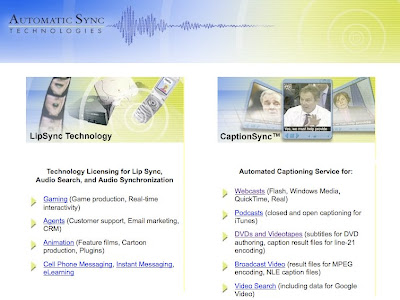
Just back from KM World/Streaming Media conference, where hundreds of people gathered to see the latest and greatest.
One product worth mentioning is CaptionSync, automated captioning for your videos.
They can also provide transcription services.
UC Berkeley is one of their clients.
Many government agencies are required to put captions on video, and have been unable to comply with that requirement when it comes to web video.
Captioning also increases search retrievability of video content.
There's a good list of client samples of using their service here.
YouTube expands uploading capacity
Now you can upload not just 100 MB of video, but 1 Gig to YouTube, putting it more inline with other uploading sites (including even Google video).
Tuesday, September 2, 2008
Google Video: New and Improved for Businesses

Google announced a new video hosting feature this week as part of the Google Apps Premier Edition suite of services, which sells for $50 per year per user. The service is targeted at businesses.
This is the very topic - using business internal videos - I will be talking about at KM World, so I'm happy to be able to show you even more support for video distribution. In the past Google Video would host your video for free and make it unsearchable. However, that isn't the same as private and secure.
The new service lets you:
• Upload videos for viewing securely and privately
• Search the video library
• Permission videos for individuals to view (if you want to)
• Rate videos
• View highest rated and most popular videos in the library
• Move from scene to scene, using thumbnails below the video to navigate directly to specific segments or images
Where the new service really shines, and sets itself apart from the crowd, and really provides value worth paying for are in collaboration features.
The collaboration features include:
• Enables users to make comments or add feedback on specific scenes (i.e. the information here isn't correct or needs to be modified or is super helpful)
• Ability to embed (while still maintaining permission rights - that's a biggie) in web pages
On the other hand, YouTube still offers plain vanilla FREE video hosting service, with private video sharing for up to 25 users invited by you. But it doesn't offer the added features for collaboration nor the cachet or team-building fun of having your own group video area.
Watch this video to how some business and government users describe the benefits of the new Google video hosting service and what's included:
This should be a total win for businesses, who were so often overly challenged by trying to get a broadband video hosting solution. It was complicated, horrible, and unpredictable in the past trying to purchase a solution. (Been there, done that, have the teeshirt, etc.) The Google solution will work for a number of companies who thought that getting a video hosting contract was too complicated, time consuming and expensive. And IT may be relieved that it doesn't have to be involved, except to vet security.
For all the details on the Google Video for Business service, click here.
(To repeat, the $50 a year licensing fee (per user) includes a large number of features, of which the video hosting is just one of the components.)
This is a great solution for groups who want to have their own video nest for a low cost.
Educational groups will be able to use a special version for education which will be free through March and will then cost $10 per user after the initial period.
Saturday, August 30, 2008
My Favorite Web Video Creation Tool: Visual Communicator
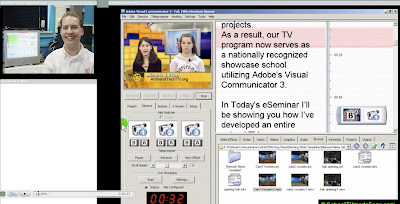
Combine a FLIP camcorder with Adobe's Visual Communicator and what have you got? All the makings of a Do It Yourself video network. It's so easy, even a child could use it - and that's just what's happening.
I've often thought Adobe's intro video overview of Visual Communicator was sadly lacking, in terms of really showing off the program. You can also find a pretty amateurish video on YouTube that reviews it, as well. But today I finally discovered the best source of all: hidden away on Adobe's web site is a great webinar, which gives you a very useful, in-depth view of just how the application - which is used by thousands of schools, businesses, and organizations - works.
See the Adobe Visual Communicator webinar video here.
One caveat: just because this webinar is filled with educators who want to use the product, don't think it's just for kids. Hardly! It's my favorite business news tool. Read about one of the first stories to break on this technology originally written in the Washington Post.
I invited the original creators of Visual Communicator to speak at a vendor fair for internal communnications back in 2005 (at Wells Fargo) and during three days of presentations, the Visual Communicator product demo was the only one to receive an enthusiastic, unequivocal thumbs up - and a standing ovation!
Tuesday, August 26, 2008
Friday, August 22, 2008
David Pogue Finally Discovers Flip Camcorder (Now That It Has 13% of the Market)
The Flip, which I wrote about three years in my book Create Your Own Digital Movies, has been my favorite camcorder since 2005. Like the Kodak Brownie, it's small, simple and doesn't have bells and whistles. Finally, my hero David Pogue has gotten around the reviewing it, in this video.
He admits he didn't take it seriously. But now he has. Take a look.
 The model featured in this video is the Ultra...I have the Mino, which is a newer version, which I recommend over the Ultra. The Mino is smaller, lighter, and just as easy to use. For a comparison of the Ultra versus the Mino (and a more in-depth review) see the All Things Digital review from the Mossberg crew.
The model featured in this video is the Ultra...I have the Mino, which is a newer version, which I recommend over the Ultra. The Mino is smaller, lighter, and just as easy to use. For a comparison of the Ultra versus the Mino (and a more in-depth review) see the All Things Digital review from the Mossberg crew.
For me, the Flip has many advantages:
1. You can take it anywhere and you can strap it on pretty much anything.
For example
See here for a video of someone who's got it attached to their leg while rollerblading so you can get a dog's eye view of the street.
2. People often don't "get" that you're actually taking a video of them.
The Mino is so much smaller than even most digital photo cameras that people don't register that it's a video camcorder. That makes it a lot easier to get informal shots because there's not a lot of technology to get in the way between you and your subject.
3. Tripod
There is a tripod available, and it's also unintimidating.
4. Better than a web cam on your computer, too.
To me, there's something I can't quite grock about talking into a web cam on my computer. The angle of the lens is soooo wide and the lighting soooo bad, and I can see myself while recording. All of this adds up to a great big X-NAY on the webcam. I've deleted every one of myself using my computer. The Flip, on the other hand - well, it's just less intimidating. It's kinda cute.
See what you think - and let me know.
There must be a lot of us out there who love the Flip, because it's the bestselling camcorder on Amazon.
He admits he didn't take it seriously. But now he has. Take a look.
 The model featured in this video is the Ultra...I have the Mino, which is a newer version, which I recommend over the Ultra. The Mino is smaller, lighter, and just as easy to use. For a comparison of the Ultra versus the Mino (and a more in-depth review) see the All Things Digital review from the Mossberg crew.
The model featured in this video is the Ultra...I have the Mino, which is a newer version, which I recommend over the Ultra. The Mino is smaller, lighter, and just as easy to use. For a comparison of the Ultra versus the Mino (and a more in-depth review) see the All Things Digital review from the Mossberg crew.For me, the Flip has many advantages:
1. You can take it anywhere and you can strap it on pretty much anything.
For example
See here for a video of someone who's got it attached to their leg while rollerblading so you can get a dog's eye view of the street.
2. People often don't "get" that you're actually taking a video of them.
The Mino is so much smaller than even most digital photo cameras that people don't register that it's a video camcorder. That makes it a lot easier to get informal shots because there's not a lot of technology to get in the way between you and your subject.
3. Tripod
There is a tripod available, and it's also unintimidating.
4. Better than a web cam on your computer, too.
To me, there's something I can't quite grock about talking into a web cam on my computer. The angle of the lens is soooo wide and the lighting soooo bad, and I can see myself while recording. All of this adds up to a great big X-NAY on the webcam. I've deleted every one of myself using my computer. The Flip, on the other hand - well, it's just less intimidating. It's kinda cute.
See what you think - and let me know.
There must be a lot of us out there who love the Flip, because it's the bestselling camcorder on Amazon.
Thursday, August 14, 2008
Get the download: here's everything you need to know about YouTube, the community, and its history
Finally someone has gone where no man dared to go before...and that is straight to the anthropological heart of YouTube.
The acclaimed YouTube anthropologist Michael Wesch - who's first YouTube video (The Machine Is Us/Ing Us) got more than 7 million hits and explained to most of us what Web 2.0 is - had his moment of glory in front of the Library of Congress in July.
Even though this video is 55 minutes, you won't want to miss a single minute once you start watching. Catch it here!
This is the single best introduction you can get to the heart of YouTube - useful info to know before you start planning how your business or group is going to use this worldwide video distribution channel.
The acclaimed YouTube anthropologist Michael Wesch - who's first YouTube video (The Machine Is Us/Ing Us) got more than 7 million hits and explained to most of us what Web 2.0 is - had his moment of glory in front of the Library of Congress in July.
Even though this video is 55 minutes, you won't want to miss a single minute once you start watching. Catch it here!
This is the single best introduction you can get to the heart of YouTube - useful info to know before you start planning how your business or group is going to use this worldwide video distribution channel.
Monday, August 4, 2008
YouTube101.TV blog launches!
If you're like most small businesses, just getting a web site is a Big Job. Now you find out that's just the starting point. Everyone's talking about how to use "social media," Web 2.0, and viral videos to jumpstart your online marketing. (Plus there's your email campaigns AND your search engine optimization). And NOW there's video, too. How are you possibly going to find out how to use This YouTube/Web Video Stuff?
Don't worry - it'll be fun.
I've launched this blog to help people who are interested in using web video for their small business or startup. In the coming months, expect to find links to the greatest resources, success stories, and more insider tips and tricks here on YouTube101.tv (full on site coming soon; enjoy the blog for now.)
Don't worry - it'll be fun.
I've launched this blog to help people who are interested in using web video for their small business or startup. In the coming months, expect to find links to the greatest resources, success stories, and more insider tips and tricks here on YouTube101.tv (full on site coming soon; enjoy the blog for now.)
Subscribe to:
Posts (Atom)



